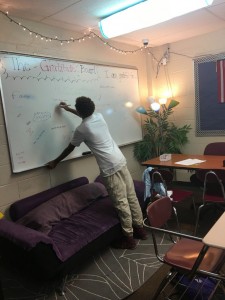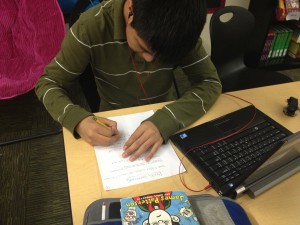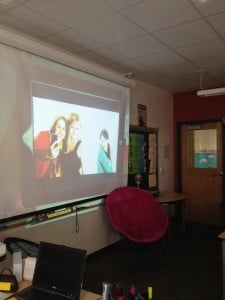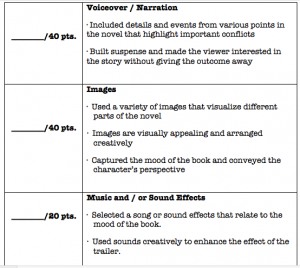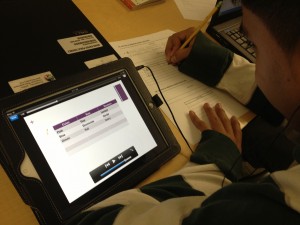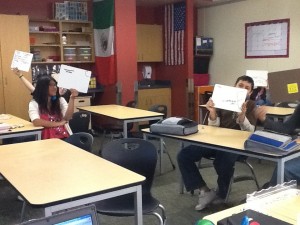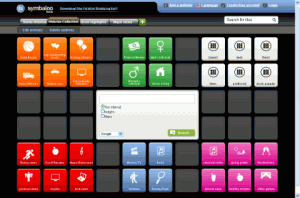May5
So I’ve had several people ask me how Innovation Day went in my classroom. To put it simply, it was awesome!
Let me give you a run-down of our agenda for that day. From talking to the students the day before, they knew they were to come to my room first thing after dropping off their bags and coats in their lockers. These kids came bombarding into my room as if they had downed a few bottles of Mountain Dew. They reminded me of my kids on Christmas morning, waiting to open their presents. They were very excited, to say the least. As soon as they all arrived, I kept getting asked, “When are we gonna start?” I must’ve told them “after the announcements” about 10 times. The kids were walking around asking each other what they were going to work on. Our poor principal. He never stood the chance of his announcements being heard that day. At least from my group.
After what seemed like an eternity, the announcements were over and I explained to them how it was going to work. Students would be able to work on their project until 11:07 (lunch), they would eat lunch in the cafeteria, come back up, and work more until about 2. At that point, the students would present their work and fill out a Reflection Sheet regarding their Innovation Day projects. I distributed materials, which consisted of popsicle sticks, glue, Legos, Kinex, iPads, latptops, and action figures. Some students brought in their own action figures. Another brought in her personal (and very nice) laptop from home. They got right to work.
I had to give some assistance to one student as he was trying to navigate Minecraft on the iPads for the first time ever. Although my own kids at home are obsessed with that game, I don’t know much about playing it myself. Fortunately, together we were able to figure it out and he was building in a matter of no time.
So as you’re envisioning and taking all this in, I would like to mention a few glitches I hit along the way, before I go back to painting my portrait of middle school bliss. First was materials. As I mentioned before, my kids don’t have a lot. Since a few of them had mentioned using Legos, I had to find enough to endure hours of building for multiple students. Thanks to the help of a very generous donor (thank you, Heather Gauck!), I was able to get enough. Yes, I did end up purchasing used Legos online a few days before as well, just to make sure there was enough. Besides the problem with materials, I had one student who was just so darn indecisive. Actually, let me re-phrase that. He didn’t want to take the time to think of a project to work on. First he had come up with one project. Then he changed his mind. Then he told me to pick a project for him. Then, that morning, he asked if it was ok for him to work on a 3D model of the Eiffel Tower with another student who actually bought it to work on himself. The other student had agreed to let him work on it with him, although I let my one student know that was irresponsible of him.
Another unfortunate thing was that our principal wasn’t able to stop in and see us work. I know this wasn’t his fault–that day was a crazy day and he had to handle business with different students and their parents. I know how much he’d talked about wanting to see them all in action, so I let him know afterwards how it went.
One last problem I ran into was a technology issue (go figure). I would ominously label this section Me vs. The Help Desk. So let me give you a little background info super quickly. There have been times in the past when I’ve needed either an update or some software downloaded to my school laptop. I’ve called the Help Desk and they’ve been able to download it as we spoke over the phone. Instantaneously. I’ve never really had to wait for more than a day for a software download. A week before Innovation Day, I let the Help Desk know that I wanted to download Reflector onto my laptop. I briefly explained what it was and was told they’d get back to me. A day later, I received a phone call telling me the dongle would cost yada yada dollars. I told them they were mistaken–there was no hardware needed. I tried to explain again, all while the lady was writing it down on her end. Fast forward another day. I was told I had to wait to get the ok from our district tech person. I followed up with e-mails asking if it would be something they could do by Friday, since I needed it for the students to present their iPad projects. No answer. From anybody. I saw that my e-mails were being read, just not replied to. I e-mailed the tech lady again and the Help Desk again. No answer. Finally, Friday came around and I still had no answer. We ended up putting the iPads on the ELMO and tried to present that way. It worked alright, but it got blurry when the students were navigating through their projects and the ELMO couldn’t keep up with their motions fast enough. It wasn’t until the middle of that next week that I got an answer that it couldn’t be done. I don’t even want to get into how mad I was. Yeah, I kinda figured when you didn’t answer my e-mails for days that it wasn’t going to happen.
Ok, enough. The good events of that day outweighed the bad by far. The kids were so excited to work on their projects. I brought in some snacks, one of my students brought in some snacks, and we played music the whole time. I actually had two students who asked to stay during lunch, they were that much into their projects. “You have to eat!” I told them. “Miss, we got food here.” (pointing to the bags of chips and pop up front). So I let them stay. The rest of the kids went to get their lunch and asked to bring them back up to the room to eat and work at the same time. During passing time, we had several students stop in, ask what we were doing, and then asked if they could stay also.
When lunch was over, I could see a slight shift in their momentum. It slowed down a bit, but not much. They had been working several hours already and I was surprised how focused they still were. However, there was a little more checking out others’ projects and offering help, which I was totally fine with. They all made it back to their projects eventually and continued until they were finished.
There was one point where one of my students had a catastrophe. He was working on a stop-motion movie, using Lego figures. I had installed an app called myCreate, which is specifically for stop-motion movies. Somehow, my student hit the wrong button and everything erased. Everything. He had about 200 screenshots in the making and it was all gone in a second. Other students tried to help get it back, I tried, but it was gone. He was heartbroken and wanted to give up. I told him he still had a few hours and could start another one. Initially, he was dead-set against it. All he said was he would never finish on time and that it was no use. I told him he had already created a great movie and knew he could do it again. I felt sooooo bad for him! He kind of moped around for a while, looking at others working on their projects. All the while, I would remind him that he was very talented and could start a new one. Even if he never finished it, he could have something great to show. Eventually, after about 15 minutes, he started rummaging through Legos again, looking for figurines. After about 5 minutes, he started getting back into the swing of things. I offered to save his work several times. Each time, he declined. He was too busy working. 😉
Before it was time to present, I had them fill out their reflection sheets, which had them think about what they learned during this process. When it was time to present, each student came to the front, explained what they worked on, and told us what they learned. Most of the students said their projects were harder to do than they thought. There was more involved and they had to modify what they did to make it the way they wanted. My one student who lost all his work said he learned not to push the wrong button. 😉 Although he didn’t want to mention it, he also figured out how to create an “explosion” in his movie by holding up a transparent orange Lego piece up to the camera and take a shot like that. I never would’ve thought of that. He did. He also said that even though you mess up, you can still keep going and make something just as good. It was definitely a “proud mama” moment for me. You can see his movie here.

Building the Eiffel Tower

Making stop-motion movies!

Minecrafting. 🙂

Creating a slideshow to sing to. 🙂

Teamwork.

Getting it juuust right…

Mission accomplished!

- Writing their post-project reflections.

Presenting his Minecraft castle.

Entertained by the stop-motion movies.

Watching the awesome movies that were created.
You can watch a short video clip here.
So, what did I learn? I learned that setting aside one day for students to work on something that interests them was totally worth it. Not only did they get to explore their interests, but we grew more as family. No one was at odds at anyone else that day. If anything, there was more collaboration and teamwork than I’d ever seen from any of them. Yes, I had some trouble along the way, but it was totally outweighed by the good. And yeah, it got noisy at times. But it was a good kind of noise. Laughing, complimenting, talking to others and themselves, as they figured out the best way to achieve their goal. Even the kids who have had the most behavior problems this whole year had a blast. Better yet, they were the ones making others laugh the most and created some of the best movies. It was jaw-dropping. The last part of their reflection sheets asked them this: Do you have any suggestions for this project? Every single one of them stated pretty much the same thing: I hope we can do this again. Would I do this again next year? You can bet on it.