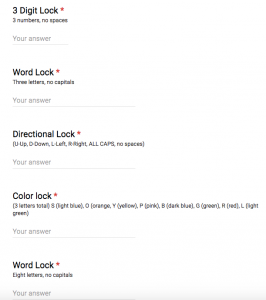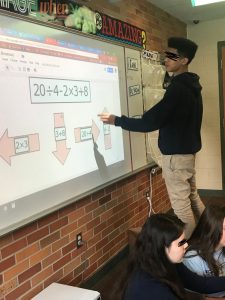Spring Breakout (Digital BreakoutEDU): The Good, the Bad, and the Ugly
WOW. What a day. I am proud to announce that I’ve executed my very first digital Breakout ever! And what an adventure it was.
But let’s start from the beginning, shall we?
If you’re not familiar with BreakoutEDUs, get familiar with them. They are ah-mazing. I was able to do a real one with the box, all the locks, etc. It was a lot of fun and the students in my class had a blast doing something different. An alternative to doing a physical Breakout is to do a digital one. The same concept is there: clues are hidden on a website or electronic document. An advantage to doing a Breakout digitally is that anyone can create one. You don’t require all the equipment/hardware that’s required for a physical one. Students are given a certain time limit to unlock all “locks” and are given a certain number of allowed hints, but couldn’t use their first hint until 10 minutes had passed. I created a Google Site with an embedded Google Form containing the locks. Thanks to the advice I was given from Alex Milton from River Valley Middle/High School prior to making it, I knew how to create the Form with data validation points to let the students know their lock was “still locked” if they entered the incorrect guess.
Now, before I get into the details of creating the digital Breakout, I needed to think of my overall goal for my students. Although I teach high schoolers, I teach high schoolers with a range of disabilities. One common concept they’ve struggled with are fractions. We had been reviewing fractions for the past month and I really wanted them to get these concepts down before our upcoming state tests. Plus, fractions are something that follows them in almost every high school math class. So, my digital Breakout was going to be geared around fractions review. After attending MACUL 18, I was inspired to create a digital breakout myself after getting solid advice from teachers who have done them in their own classrooms. By seeing and getting some hands-on experience playing with one, I was able to re-create my own with similar features. It helped a LOT. After understanding what the bare bones of my Breakout was going to be, it was time to figure out the details.
And that, my friends, took a looong time.
It wasn’t only thinking about picture clues with hidden, embedded links that was a process for me. It was also coming up with clues that weren’t too easy to figure out the answer right away but vague enough to still be a doable puzzle. Much of my time was spent perusing this Google doc that offered a plethora of websites that are awesome for Breakouts clues. I highly recommend that if you ever even think of doing a Breakout (regular or digital), you make a copy of said document for your own records. You can thank me later. In addition with thinking up clues, I was also thinking of the types of “locks” that would be used for each one. I didn’t want to repeat any lock type as much as possible, so I had 5 types total: a 3 digit lock, a directional lock, a word lock, a color lock, and a 3 word lock.
After several hours, I was finally able to finish my digital Breakout. After testing the links and codes out, I used my own offspring as guinea pigs and had my son and his friend test it out. And it was at that point that I knew I had messed up. A few times. They were able to show me that I should’ve made some of the hidden links a bit bigger so that students could click almost anywhere in a space to have it open another window. Also, I forgot that it’d been a while since my son and his friend had practiced fractions, so it was much harder for them to “get” the clues. Once time ran up for them, I figured I should up the time limit for my students from 45 minutes to 60 (we are on a block schedule, so classes are 90 minutes).
The next day, I had my co-worker play it to do a final test. It turns out my one word lock answer was completely different from the clue. I had forgotten that I had changed it at the last minute and didn’t make that change on the lock itself. It was a close call. I had the soundtrack of the movie Clue playing as they came in to class to set the mood and had them figure out a riddle for their warm up. When it came time to do the actual Breakout, I explained the rules to my students. Most of them had me the year before and remembered the physical Breakout box game we did last year, so they were familiar with the rules. After going over the rules, I let them loose.
*record scratch* And that’s when it went downhill. Quickly.
After sharing my Google Site with my students via Google Classroom, it quickly became apparent that my site was blocked. It had never occurred to me to have a student who wasn’t in my class to try it out first while at school. When my son and his friend tried it, they were at home when it worked for them. But under our school network, it did not. I went into panic mode and tried to think of a fix. Ultimately, I allowed students to use both my teacher computer that projected my site on the whiteboard and allowed them to also use my personal laptop. I only had 7 students in that class, so we were able to make it work, but it was far from ideal. The beauty of digital breakouts is that all students have access to it simultaneously, so they could decide to either figure it out together or split it up, but they each would have it on their own devices in front of them.
The cherry on top of all this was that my AP walked in to observe this thing that I had been so giddy to share about the days before. Ultimately, it worked out ok. I was starting to relax as they continued to play. Then, I realized my students had no idea where to begin.
Have you ever seen those videos on social media where kids are given a cassette player or Walkman and they look at it like it’s an alien? They poke and stare and move it around but have no idea what that thing is? It was exactly like that.
It was excruciating to watch. It never occurred to me that even for my Breakout-experienced students, none of them had ever done a digital Breakout before. I intentionally did not tell them in the instructions to click on things, as that is part of the “fun.” As several minutes went by as the students were scrolling and reading in almost complete silence, it may or may not have crossed my mind that I had made a horrible mistake. All sorts of things were running through my head: “What was I thinking?…why did I think this would work?…should I just call it off and do something else?…what is my AP thinking?….God, I could really use a donut right now.”
After some not-so-subtle reminders that they had hints available to use, they finally decided to use one. With great relief, I told them to start clicking on things. Pictures. Anything that stuck out on the page. Finally, they started finding clues and convos started happening. It wasn’t until my AP had left the classroom that I thought to ask if our IT department could temporarily allow my Google Site. It also wasn’t until my AP left that the kids started really getting into it. Figures. At the end of it all, they were finally able to unlock all 5 locks in 45 minutes.
So, what did I learn? A lot.
- Double -no- quadruple check all your links and locks at school! Have a coworker try it out! Have a student! It will make for a lot less stress when it’s actually time to roll it out.
- Talk to your IT department, if you have one, ahead of time. Make sure your students will actually be able to access your site, if you choose to do it on a website. It makes a huge difference.
- If you do have your digital Breakout on a Google site, explain to your students NOT to expand embedded pics in another window. I found that when they did, the hyperlinks embedded in the pictures were not active. This will only make things more difficult and/or frustrating for everyone involved.
- Make sure there are no big events going on at your school during your Breakout. I totally didn’t think about our WIDA testing that was going on with our students who spoke another language. Which was a huge chunk of my caseload. So I never had a full class to do this. Obviously, the more people you have playing, the easier it is. One class had only 2 kids in class that day. Another had only 3.
- It’s going to be hard to hold back while they’re working. Really hard. Fight through it! This is an outstanding time for them to learn to do things on their own, as a team without your help. I did have to remind some of my classes very often that they had hints to use because 30 minutes went by and they were struggling severely, but also wanted that badly to figure it out on their own. Let them.
- Get feedback from them right after the game is finished. I created a Breakout reflection Google Form with a few questions that asked them to rate the game, their individual roles, what they would change, which their favorite puzzle/clue was, and how enjoyable it was for them. Despite the dead-ends that they ran into, there feedback was overwhelmingly positive. I did have one that reported it was “too hard” but he also struggles with math and due to testing going on in the building, there was only 1 other student in class to help him.
- Make it a competition! I had each of my hours compete against each other and the other teacher’s Resource classes. Bragging rights are a great motivator.
- Make any necessary changes for future Breakouts. I learned that I will give my students more than 4 hints to use in the future. I can certainly give hints as needed, but like to give them the independence to ask for help when they feel as a group that they need it. I also learned that I needed to make some clues a little less difficult. When creating future clues, I have to think more how they would think instead of how I would like them to think.
All in all, I say it was a success. It was a lot of work upfront, I will be honest. But watching these students work together, come out of their shell, thinking outside of the box, and having fun while reviewing content is so worth it.