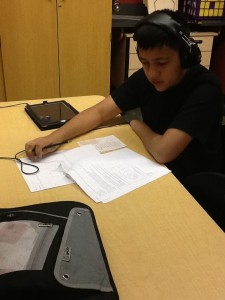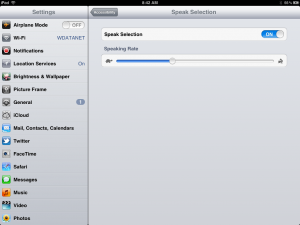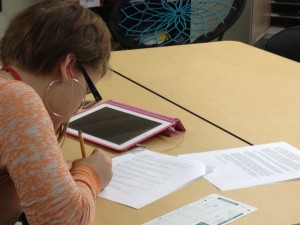iPads as an Accommodation, E-Pals, and the Common Cold
*sniffle, sniffle*
Don’t mind me…I’m just starting to get that dreaded cold that’s going around school. Swell.
Anyhoo, just wanted to update you all on how it went with having the students use the iPads to listen to their tests being read aloud using the website Chirbit. Again, as a quick recap, I recorded myself reading the test aloud and saved the audio file on my computer. Then I went onto Chirbit and uploaded it onto my account. Once the students were ready to take the test, I gave them an iPad and headphones, pulled up the website link from Safari, explained how to listen and pause the audio as needed, and turned them over to their test. It went over very smoothly.
Overall, here are my observations with using Chirbit:
Pros: I was able to walk around and clarify what some of the test questions were asking without having to stop the test for everyone. Another big plus was that the kids were able to go at their own pace. They were able to rewind the audio if they needed it repeated and they didn’t have to wait on me to wait on everyone else to finish before moving onto the next question.
Cons: Some students had problems pausing the audio, mostly because the Play/Pause button is pretty small. I started looking into how I could fix this. Another con is that if you want to rewind the audio, you just have to estimate when sliding the play bar. It would be nice if there was a program/app that I could separate each question into its own “track”, you know? Kind of like a CD. I will have to look into this.
Even before I asked the students how they liked taking their tests this way, I had one student say, “Miss, we should do our tests like this all the time.” When I asked them all how they liked it, all who took it on the iPads preferred doing it this way. Interestingly enough, during the test, one of my students said, “Miss! The questions are like the ones you had in the test review game!” Lightbulb moment. You don’t say? 😉 Of all the students who I am required to pull for reading tests aloud, all but one opted to do it. One of my students opted out and I think it was because she was embarrassed. I wasn’t able to pull some students out during one of the hours because I had an IEP to attend. So I spoke with their Science teacher and gave the iPads to them in their Science class to use. The kids were bombarded with, “Ooooh! Is that a iPad? How come they get one?” (this is exactly how they said it). I think she didn’t want the attention. Which brings me to how they actually scored.
On average, like crap.
Let me clarify, however. This is where some confusion takes place. Most people would be like, “Miss Rivas, you’re doing all this stuff to help your students but they’re still doing poorly on the tests. Is the technology, in actuality, really helping them?” Here’s my response: in the end, it all comes down to the students. I can make review games, record their tests, do everything I possibly can to help them, but if they don’t do their part, like actually STUDYING, it’s out of my hands. In the past this had been a heavy burden on me. I would blame myself for not doing enough to help them pass. Now, in my fourth year of teaching, I’m able to cut myself some slack and have them be accountable for their own actions. They did not study. They told me they did not study. And their results showed that. As I stated before, motivation is a huge struggle with my students. They don’t like to work. I can only do so much.
Chapter 2: E-Pals
It seems like a book, with as much as there is to write today. Geez. Ok, onto the next part: E-Pals. *insert sniffly smile here*
I’ve been so excited to kick off our e-mails to our E-Pals lately. Friday I was able to explain and model how to do their E-Pal letter using a fantabulous tool online from ReadWriteThink. There is a Letter Generator tool that allows students to write a friendly letter or business letter by breaking each part down into small, bite-sized portions (heading, greeting, body, closing, signature). I displayed my laptop onto the screen and showed them how to use the Letter Generator as well as what to write. I wrote my letter to the other 8th grade Resource teacher in NJ and showed the kids the different things they could do. I like this because it’s not too overwhelming for my students. They don’t have to think about too much while writing. Plus, there are hints and notes for each part, stating where there should be a comma, etc. I had my students write their rough drafts on paper first. For their first e-mail, they were to include an introduction of themselves, list some of their hobbies, and ask 2 questions. Then, after having it checked, they had to go onto the website via the laptops and type in their letters. There had to be some reminders, such as placing spaces in between words, but for the most part, it went well. They all sent their e-mails today to their E-Pals in Jersey. As much as some of them complain about it, I know they are secretly excited to get a response. 🙂
So, there you have it. I think if the kids applied themselves more, they could get very far with their schoolwork. Until then, it’s hard for me to see whether these strategies and tools are having any effect. After reviewing today for their Social Studies test tomorrow for Future Hubby’s class, I informed them that the QuizRevolution I created for the test will be posted on Edmodo and my student Facebook, which I know they all log onto religiously. Whether they use my help to improve their grade is up to them. At least no one can say I didn’t try…
And on that note, it’s time to take some meds and call it a night. Let’s see how tomorrow goes with their tests. *heavy sigh…sneeze*