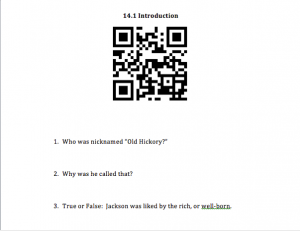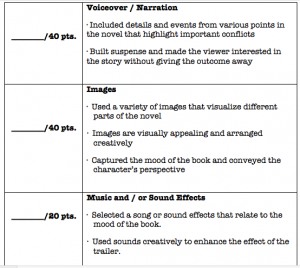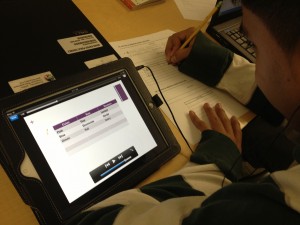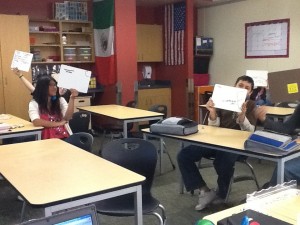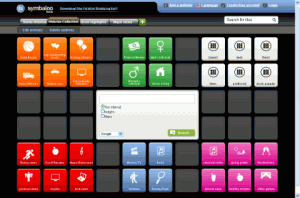This title actually reminds me of a clip from one of my fave movies, “The Three Amigos.” If you like the movie as much as I do, click here. If not….well, then…don’t.
So, where to begin? Yesterday I spent most of my day at the 2012 EdCampGR conference. Two words: Dee. Lish. I came out of that conference with so many ideas of how to incorporate different apps, programs, and strategies into my classroom! I highly recommend attending one, if you’re close to the Grand Rapids area. I also met a lot of great people and made some new Twitter connections. 🙂
Ok, so back to all the info I’ve kept you in the dark for the past week. I apologize for not updating this sooner. Last week was atrocious. Grades were due by Friday and my building is currently doing a pilot for a new gradebook system. Glitches galore. On top of that, I co-teach Math and English, and have to input my resource students’ grades into the gradebook myself. It may not seem so bad, but my assignments/test entries need to match the GenEd teachers’ entries, and it’s hard trying to get printouts of their gradebooks when they’re running around like crazy themselves. In the words of Kanye West, it was cray.
So anyhoo, back to my stuff. Since there’s so much, I’ll divvy it up into sections. First up, updates on using the flipped classroom components.
Part 1: Flipped Classroom Updates
*insert nervous laughter here* So things may or may not be going as anticipated. In my last blog, I talked about how I showed the class the video while pausing and having them write their information in their SSS packets. By the end of class, they were all doing well and gave me the impression they knew what they were doing. Since there were only 4 videos in the set (and already doing one video as a class), I had them do the next section on their own. Here’s where things start to go willy nilly. I allowed them time in class to do the videos, regardless if they had internet at home or not. This was because I wanted to monitor how they were doing. Unfortunately, I was asked to help with MEAP (our state’s standardized test) makeups. Meaning, I had to get a sub for a bit. Well, apparently, those who “knew” how to do it forgot that although they copy notes from the videos, there are places for them to put in their own examples. I had a lot of packets turned in with the portions that they were supposed to fill in blank. For some reason, they copied all the notes/examples from the video and kept truckin, even though I (and the video) said to pause and put in their own examples. This wasn’t the case for ALL students, but I’d say the majority of them.

A student fills out his SSS packet while listening to his video on abstract nouns.
Clearly, this is something I will have to go over with them again. Additionally, there were some students who “lost” their packets or left them at home, or who just didn’t finish them. I’m still trying to figure out how I’m going to deal with this, since this no doubt will happen again. I hate to waste paper and still haven’t gone completely paperless in my room yet, so I’ll have to keep extra copies on hand. The funny thing is, they were told to keep them in their file folder in my room. Listening to directions is something we need to work on. Looks like I will have to go Barney-style on them and do the whole, “Everyone, lift your SSS packets in the air. Good. Now place your packets in your folder. Good. Now close your folder. Good. Now, one at a time, place your folder in the crate.” I didn’t think I would do this much hand-holding, but darn it–we will get it done. Sergeant Rivas* may have to appear here and there. This week I plan on starting class by having a chat with them about being responsible. Then, we’ll go over procedures on filling out the SSS packets again. Students who completed it the first time and feel they’re ready to test out of the nouns portion of the unit, will have the chance to do so. Everyone else: back to finishing up their packets. I hope to start presenting the verbs portion of our Parts of Speech Unit by Friday (no school Monday or Tuesday). Delia Bush gave me the great idea at the EdCampGR conference of spending about a month doing them as a class. So be it. 🙂
*Sergeant Rivas refers to my military rank. I served 5 years in the Marine Corps. Yelling at Marines is ok. Yelling at students is frowned upon in a school district. I have to remind myself of that. A lot.
Part 2: Class Blogs Update
Holy cow. Talk about another area that we will need to revisit. I had been talking about our class blog since the beginning of the year and have prefaced our first blog entries with videos, the Paper Blog project (see my post about that here), and looking at sample class blogs. I officially started it this past Monday, showing them step-by-step how to just get into the blog. This, of course, required them to retrieve their usernames and passwords that were e-mailed to them. This, of course, turned out to be an epic fail.
First of all, some students forgot their e-mail usernames and/or passwords. No biggie, since I gave them all a log to write their usernames and passwords for all the sites we’d be using during the year. Well, it makes it a skosh more difficult when students a) didn’t write their passwords down on their logs or b) didn’t have their logs at all. I’d say, half of my students were able to follow along. Rather than losing my cool about this (I could feel my inner Bruce Banner stirring), I simply told them to watch and I would help them, individually, later. I showed them the menu and where to enter a new post. As far as their entry, I gave them all a Blogging Checklist to follow, which I quickly realized, I would need to tweak. After going over the checklist, I gave them their topic, which was in correlation with the Wonderopolis Wonder of the Day, “Do You Get Spooked Easily?” The kids had four focus questions to answer in their blog entries: 1) What were you doing? 2) Who were you with? 3) What time of the day was it? 4) How did you conquer your fear?
I then modeled how to write a blog entry. I had my computer screen displayed on the projector and typed about how I saw the video “Thriller” for the first time when I was four (don’t even think about doing the math). I purposely made spelling mistakes to show them later how to correct them. When I finished my entry, I showed the class how to check off their checklists and how to do a spellcheck. When I was FINISHED finished, then I asked them if I answered each focus question. I followed up with showing them how to save, publish, and how to read/comment on their peer blogs. Oops–there goes some of the student laptops just shutting down for no reason again in the middle of everything. But I will keep my comments of how crappy the laptops we have are to myself. For now. *ahem*
Remember, this was our first time doing it and it required a lot of steps. Oh, and did I mention that I was being observed by my principal during this lesson? Yeahhhhh….. (side note: although I was sweating bullets, he was very optimistic about my lesson and gave me a great review.) 🙂
So, to wrap this all up, I have to go over this with them again. Blogging will be done every other week, so we will have plenty of time to discuss. I keep wanting to believe that this will come to pass once they get into it more and more. I really, really want to believe…
Part 3: E-Pals Update
Well, the kids started pen-paling via e-mail (e-pals) a few weeks ago to another Resource classroom out of New Jersey. All my students sent their letters and were eagerly awaiting responses. It was somewhat encouraging, as bad as it sounds, to hear from the other Resource teacher that her students were really struggling with getting their letters done. It was just nice to know I wasn’t the only one desperately trying to teach a concept and having students give you a deer-in-the-headlights reaction. I think one of my students only got a response. Unfortunately, with Hurricane Sandy hitting the east coast as badly as it did, their teacher informed me that they were out of school for at least a week. While our e-paling may be on hiatus, I would like to think of something our class can do for them. I can’t begin to imagine what they’re going through.
Part 4: Gamification Update
Lastly, the gamification piece. So, if you read my first blog, you’ll know that I was interested in using gamification in my classroom. Basically, using components of games, such as earning badges, working at levels, leveling up, and so forth rather than doing a traditional grade system. The kids all start at 0, or Noob status when they begin a marking period. The more work they complete (and the quality they do it in) will allow them to move up levels. They are able to see their progress on the Leaderboard I have posted at the back of my classroom.
I can see how this totally works in a classroom where one subject is taught. However, being a Resource room, I had to think of how to do this, knowing they each have different goals in different areas. So I decided I would award badges only if they get a B- or above on an assignment (and each badge will have a different status. For example, Ben can get a blue Edmodo badge for getting an 87% on his Edmodo packet, but Alice will get a gold Edmodo badge for getting an 100%). After so many badges, they will level up to the next level. It’s really hard to explain if you have absolutely no idea what I’m talking about. Hyle Daley is my inspiration for this, as he has gamified his classroom wonderfully! While I slacked majorly on this aspect of my class so far, I will work harder this marking period to use it more often.
So, there you have it. That is definitely what I call a plethora of information. I will continue to make tweaks where I need to, all the while evaluating what’s working and what’s not. In the end, I value my own sanity. I know I strive to exceed expectations and go above and beyond. However, I do have 4 little ones that would like to have Mommy, not Homer Simpson, around. That’s all for today. Rivas, out…..