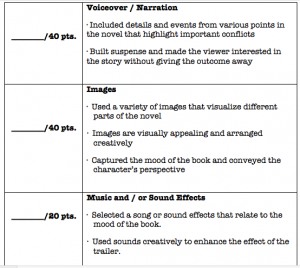“Oh, hey there, stranger…”
…is what you’re probably saying to me right now. Sooooo yeahhhh, see, what had happened was…. Ok, enough beating around the bush. I’m a bad blogger. Bad, bad blogger. I know what you’re thinking: “Where’ve you been, Miss Rivas? What happened to you?”
Life happened, folks. Life.
Just a quick little view into the mayhem I call my life: My house sprung a leak and ruined my family room, I found out my homeowner’s didn’t cover the damage, I had to cancel my planned wedding, ended up getting married by the courts instead, was taking 2 grad classes as well as a 12 week class through my school district, all while trying to work as a full-time teacher and raise 4 children.
My apologies, friend.
So, as Nacho Libre would say, “Let’s get down to the neety-greety.”
What have we been doing up in Room 204-A lately? My biggest thing has been introducing our next big project: book trailers. No, you’re not experiencing deja vu, we’re doing book trailers. Again. The first time we did these, it was a hot mess. I tried using the school laptops for this. I thought it would be easier using Windows Movie Maker. This was the biggest waste of time ever. First of all, the laptops at our school suck, to put it lightly. Software needed upgrading (0nly able to be done by our oxymoronic “Help Desk”), keys were missing, along with lagging of our network. Rather than burying the evidence, I decided to go for a round 2. This time: iMovie on the iPads.
I should’ve done this from jump, but I was hesitant about the students’ abilities to use the app. This time, I would present the project to them once again, only with (hopefully) more seamless results. The first thing I did was create a video to intro the project. (Side note: I attended the 2013 MACUL conference in Detroit a few weeks ago. While my roomies were out networking after the conference, I was holed up in my hotel room working on this video. It took me FOREVER to get it done just right! [Read: to my standards.]) Surprisingly, the students didn’t smother me with the excuses and teeth-sucking that I expected. They accepted it. One student even said, “Miss, I wanted to learn how to use this anyways, so I can make my own videos.” EXCELLENT. All hope is not lost.
I proceeded to lead my little minions angels down to the library and choose the novel they’d be reporting on. Basically, it’ll look like this:
- Students read self-chosen novels
- Students give a basic written summary of their novel, using the 5Ws as a guide
- Students plan their narrative, using their storyboard template
- Narratives are recorded and imported into iMovie
- Video is captured, using digital cameras
- Video is imported into iMovie
- Images are imported
- Music is imported
- Video is finalized
- All videos are presented to class as a whole. Popcorn is provided.
Chapter 2: Innovation Day, 2013
So, as I stated earlier, I was very fortunate to have had the chance to go to the MACUL conference in Detroit a few weeks ago. Among the plethora of information/ideas that was thrown at me was one that I found particularly interesting. I’d never heard of an Innovation Day before (also known as FedEx Days), but was drawn to the whole concept. In a nutshell, it’s an entire day dedicated to students creating a project of whatever interests them. It could be building a 3D model of something, painting a picture, composing an original song, whatever. The only requirements are that they have to produce something to present (whether it’s a slideshow, the art itself, a speech, etc.) and they have to mention what they learned from the whole process. Upon doing some more research on this, and with the help of the information I got at MACUL, I found this website from Stump the Teacher that explained it more in depth and this video from RSA, which also does an excellent job explaining, courtesy of the speech Dan Pink gave.
After e-mailing my principal with my proposal, I was surprised to get an e-mail back very quickly, telling me he was in full support of this. Now my goal is to compile a list of possible projects, since I know the first words out of their mouths will be, “What can we do?” And “anything you want” is too broad for them. They just need a gentle nudge. As of now, I’m planning on doing this later this month with all my students with IEPs. We will spend the entire day in my classroom, working on projects. I. Can. Not. WAIT. I’m getting antsy just thinking about it. More to come.
So, that’s what’s going on. I will attempt to keep you posted more regularly. Time management is not my forte.
I’d like to think of it as a work in progress. 🙂