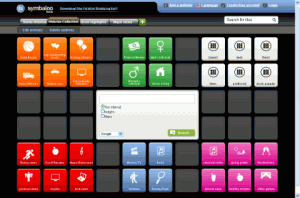Motivation…
First and foremost, I’d like give a big OOH-RAH to all my fellow Devil Dogs today. Happy 237th birthday, Marines! Today, I raise my glass to you!
Next, I’d like to update you on how it’s going with my semi-flipped classroom. The unit is on parts of speech, and that’s broken down into categories. We’re still in the intro stages of it all, but the students took their first quiz after learning the entire lesson on the different forms of nouns via videos. All except one aced it. For the one that didn’t do so well, I told her to go back and watch the videos again. Then, she’d have the opportunity to re-take the quiz. When I sat down and reviewed with her, she understood better when she was verbally giving me her answer. However, I wanted her to try it on her own. First, because we just started and I wanted her to work independently. Second, I knew she didn’t do well the first time because she was socializing rather than learning. Most of my students are almost finished (if they aren’t already) with the verbs portion of the unit. My one student who is a little ahead of the game is doing online activities during class to apply what he’s learned from the videos. He asked to test out of this lesson early, because he said he had it down. Although I was a bit hesitant, I let him take the quiz. He didn’t do well. The linking verbs concept was a little tricky for him, so he’s practicing some more before re-taking the quiz at a later date. But he had the choice to test out early, which he liked. As I stated before, each student is working at his/her own pace, which is one of the biggest advantages of the flipped classroom model. I can work with my students individually to monitor their progress or answer any questions they have, but they’re all engaged in their own tasks at the same time. It’s great. 🙂
Thursday, we had the ever-longed-for parent/teacher conferences. I LOVE sitting in a gym for 4 1/2 hours waiting for parents to show up. It’s my favorite. And for the record, only 2 of my parents showed up. Yeah. Anyhoo, for the two that did, I had my teacher iPad propped up, showing all the pictures I’ve taken during the year so far of their students in a slideshow. The parents seemed to like it. 🙂 My plan for this next marking period is to continue taking pictures, especially of student work, and documenting it in Evernote. Because each student will have their own “notebook,” they will have the ability to show their parents their work (along with any audio clips) during conferences, so it’s more student-led. I’m actually giddy about doing this. We’ll see how it pans out.
I also had my students start on ScootPad on Thursday. For those of you who haven’t tried it, it’s a website geared for K-5 students so they can learn and strengthen math and reading skills. Although I teach 8th grade Resource, my students are (on average) at the 3rd grade reading level, so this is just right for them. I’ve grouped students according to their reading level and had them start on their lessons. Best of all, it’s free.
Last, on Friday, I had my students set up a Symbaloo account. Symbaloo is a bookmarking site that keeps track of all your favorite websites in one place. Since my students are using various websites, they will add all these sites onto their Symbaloo page so they’re accessible with a click of a button. The website tiles are iPhone/iPad app-ish, making it visually appealing as well. Tiles are editable and can be categorized.
On Monday, I plan on introducing this marking period’s project to them. They will be doing Book Shares that will be due by the end of the marking period. Each student will read a novel at his/her Lexile level. When they’re finished, they will create a Glog, Prezi, or movie trailer using iMovie. I’m working on rubrics, finding examples, and writing out objectives for these this weekend.
Holy crap, I’m going to be busy.
So, on that note, I’m off to tinker with my Camtasia software that I won last Saturday at EdCampGR. I’ll post some videos as soon as I can get them up and edited. To my liking. It may be a while. Ciao for now!